Free Guide to Converting EML Files to HTML
The post above discussed the three best approaches to TrustVare EML files to HTML converting format. If you are a home user and only wish to convert a few EML files to HTML, use manual procedures. If you are a business professional, utilize the recommended tool to batch convert EML to HTML format.
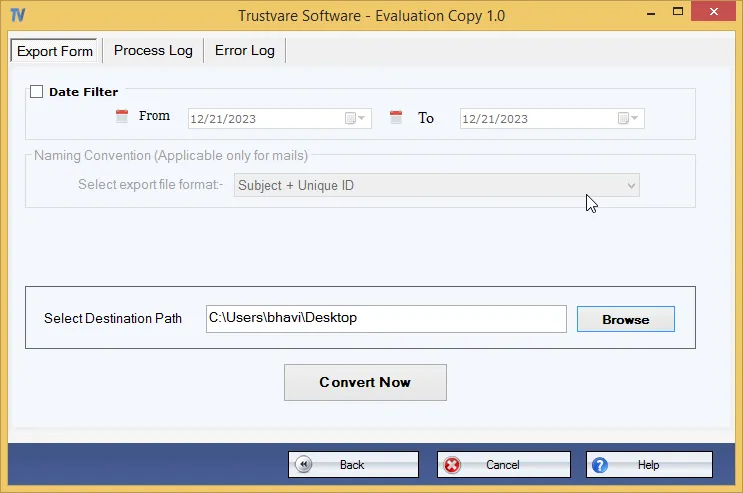
Users may want to convert an EML file to HTML format for editing and opening in web browsers. If you are one of them, you have arrived at the correct web page. This article investigates three great free and paid ways to extract HTML from EML files. Continue reading this instructive article to get all the strategies and tricks for resolving your problem.
Why Would You Convert EML to HTML?
- Web Accessibility: Because many users desire to read EML files without email programs, they convert them to HTML sites. They can then use any web browser, such as Chrome, Firefox, Edge, or Opera, to access the resulting HTML files.
- Best for Sharing: HTML files appear to be suitable for sharing, as they may be shared on multiple devices. After that, recipients can see HTML files on any device using a browser.
- Enhanced Presentation: After converting EML files to HTML, web developers can improve the presentation by including additional information such as CSS, graphics, images, text, audio, video, and so on.
- Editing: Many users extract HTML from EML files to easily update or add new information. After conversion, you can edit the HTML using any HTML editor tool.
How Can I Convert EML to HTML?
There are manual and professional techniques to convert an EML file to HTML format. The manual extracts HTML from EML files using third-party email tools. To convert EML to HTML format, you can use Outlook, Thunderbird, or software.
#1 Method: Converting an EML file to HTML using Outlook
- Find the location where your EML files are kept.
- Right-click on the EML file and select Open with >> Outlook.
- Next, select File, then Save As.
- From the drop-down menu, select Save as type HTML (*.htm, *.html).
- Locate the desired destination folder and click the Save button.
- After the EML to HTML conversion is completed, the route is to retrieve the HTML from the destination route.
#2 Method: Extract HTML from an EML file using Thunderbird
- Navigate to the directory where your EML files are located.
- Right-click on an EML and select Open With >> Thunderbird.
- Next, pick more and then Save As from the drop-down menu.
- Select HTML Files as the Save Type.
- Choose a destination route and then click the Save button.
Outlook and Thunderbird Limitations
- Both manual approaches allow you to convert an EML file to an HTML page one at a time.
- You should have Outlook or Thunderbird installed on your PC.
- This is a time-consuming procedure that is not appropriate for batch converting EML to HTML.
- Incorrect settings can cause you to lose email formatting at times.
#3 Method: Use Software to Convert Batch EML to HTML
The EML file converter is the best software for batch converting EML to HTML without any constraints. This is all-in-one software with over 35 saving choices. The tool includes various advanced abilities and a free trial edition. You can use its demo version to convert a few EML files to HTML format to test its functionality before purchasing.
How can I convert EML to HTML format?
- Launch the TrustVare EML to HTML Converter on your computer.
- To add EML files to the software, use the Select Files or Select Folders buttons.
- From the GUI, select the appropriate EML files or folders and then click the next button.
- Next, select HTML from the list of saving options.
- Select your preferred destination path for storing output HTML pages.
-
Use the Convert button to convert EML to HTML format.
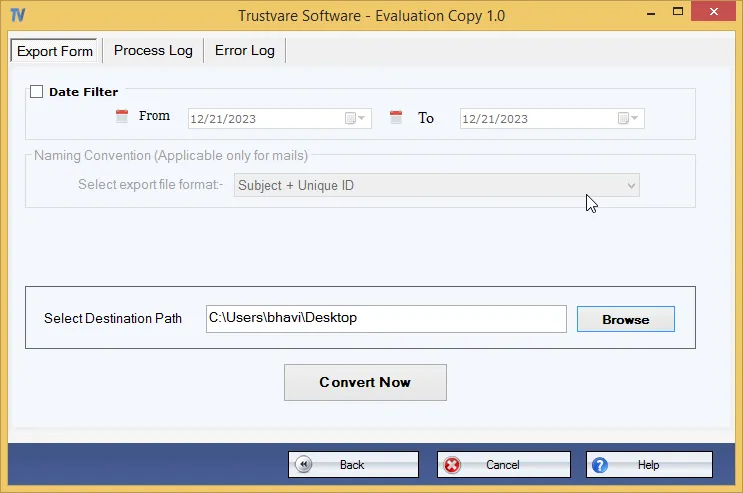
Useful Features of EML to HTML Converter:
- Batch converts EML to HTML with no file size or number constraints.
- Extract HTML from EML files in Thunderbird, Apple Mail, Eudora Mail, and other email clients.
- EML to HTML Converter offers a variety of file name conventions for renaming HTML files.
- The utility has comprehensive filters for converting EML files to HTML by date, user, and subject.
- It retains all email items, attributes, and attachments during EML to HTML conversion.
- This tool generates individual HTML files for each EML file without altering the folder structure.
Conclusion
The post above discussed the three best approaches to TrustVare EML files to HTML converting format. If you are a home user and only wish to convert a few EML files to HTML, use manual procedures. If you are a business professional, utilize the recommended tool to batch convert EML to HTML format.
What's Your Reaction?


















