Free Methods to Convert Excel to VCF Format without Expert Tool
Therefore, we must understand the procedures needed to convert Excel files to VCF format to get out of this situation.

One of the most widely used tools for organizing data storage is Microsoft Excel. An Excel spreadsheet allows you to store a lot of data and conduct tasks more easily than with any other application. An Excel sheet can have diagrams, pie charts, saved contacts, and other data. All of this data is stored in the.xlsx and.xls formats in Microsoft Excel. However, some OSs and gadgets only support the vCard format.
Automated Solutions
We will show you how to convert Excel to VCF without the need for any software by following the methods listed below. Should you be able to closely follow the instructions provided, purchasing an Excel to VCF converter is not necessary. Three actions can be taken to convert Excel files to VCF format. You export your Excel file to CSV format in the first step. This CSV contact file is imported in the second stage, and the contacts are exported to VCF format in the last step. View the comprehensive instructions below.
First, Convert Excel Files to CSV Files
- You must first convert Excel to CSV format before you can convert it to VCF.
- On your computer, open the Excel file that has to be converted.
- In the upper corner of the Excel window, click the Office button.
- Click Save As after that. Different Formats
- You can choose a folder or location to save the file to by opening the save dialog box.
- Click the drop-down menu under the Save As type choice now.
- Choose the CSV (comma-delimited) option here (*CSV).
- Press the "Save" button and select "Yes" to confirm.
- The Excel document has been transformed into a CSV file.
Step 2: Open a CSV file & Import Contacts
- Navigate to the Start screen and add contacts.
To get the CSV (Comma Separated Values) (*csv) file, click the contact button.
Click Next after selecting the previously produced CSV file.
The contacts from Excel will be imported.
Step 3: Create a VCF Contact Export
- Once more, open the Contacts pane and select Export.
- Pick the vCards option (folder containing.vcf files) now.
- Press the Export icon.
- To save the converted files, select the folder.
- We'll convert the Excel file to VCF format.
Hence, you can manually convert Excel to VCF format. The aforementioned manual, free procedures are laborious and time-consuming. Using an external Excel to VCF converter is a simpler method to achieve the same results. One piece of software that can do this for you is Excel to vCard. We'll walk you through using WholeClear Excel to vCard Converter in the following steps to expedite the conversion process:.
Using WholeClear Excel to vCard Converter: An Automatic Manner
With the Excel to vCard Converter program, converting Excel files to vCard format is very simple. To obtain a vCard file, download the WholeClear Excel to VCF Converter Software from the link below and follow these easy instructions.
- Download or install the Excel to VCF Converter Tool in Windows OS.
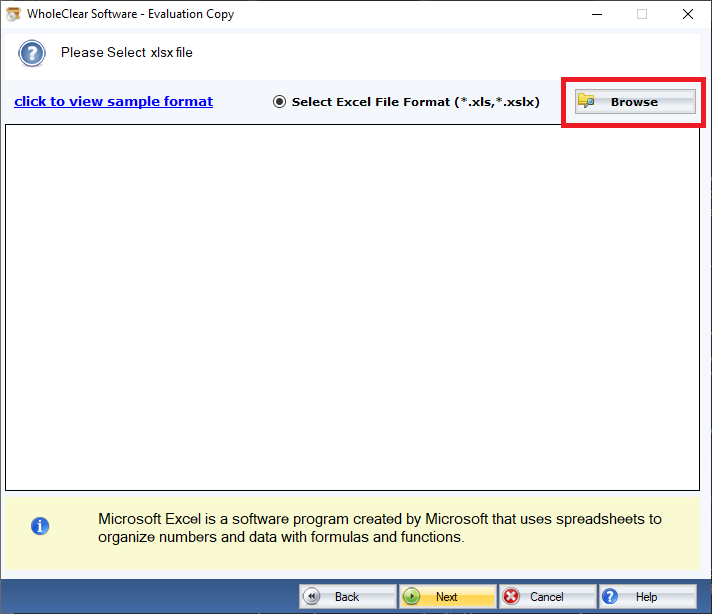
- All of your contacts, names, and email addresses will be visible once the file has been added. Select the "Next" button.
- You can click the next button once the right attributes are displayed to you.
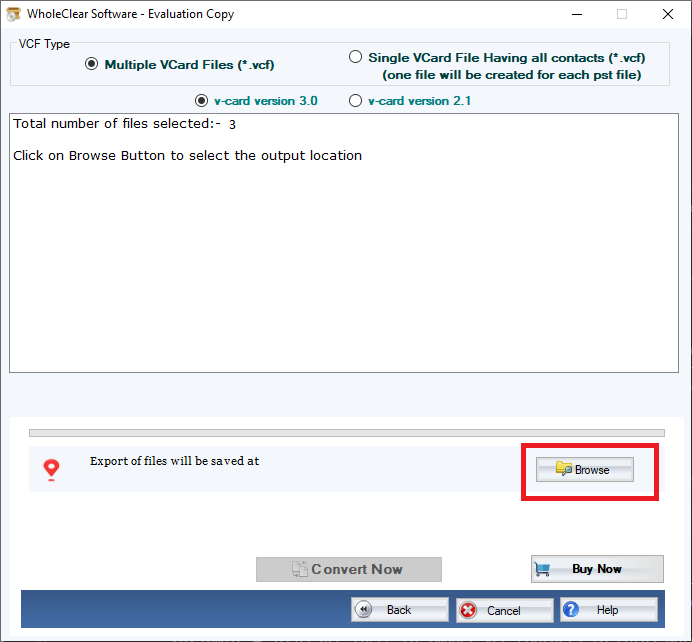
- Choose to receive one vCard file for every contact in your database or separate vCards for every contact.
- To export contacts to Excel, select the vCard version.
- Check out the converted vCard file by navigating to the location.
- Thus, compared to the manual method, it is simpler.
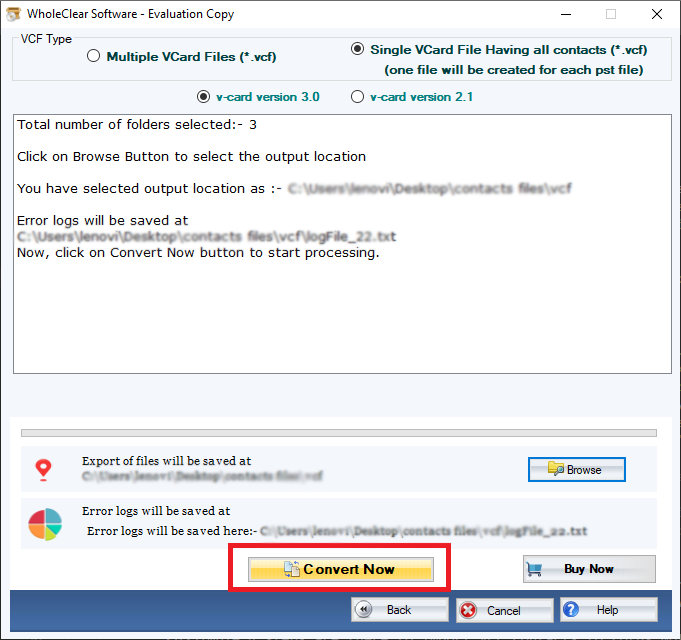
- With the Excel to vCard converter, you can move and save your contacts without any loss of data.
Final Reflections
Users can convert Excel contacts to VCF files using any method they choose, but the manual method has several drawbacks, including the need for a technical specialist, time-consuming, and data loss. To convert Excel contacts to VCF file format quickly and effectively, use the expert strategy. Users won't have any issues installing this tool on any version of Windows OS. Users can view further features and functionalities of this practical application by downloading the free demo version of the program.
What's Your Reaction?














![Medical Purification System Integration Market Size, Share Forecast [2032]](https://www.thenewsbrick.com/uploads/images/202406/image_100x75_665ee18a955b7.jpg)


